If you’re just launching your WordPress website you’re going to be wondering what the best plugins are. I’ve tried hundreds of plugins, some better than others. So to help you get up to speed and not make the same mistakes I did, I’ve listed all the plugins I use on a regular basis.
When it comes to plugins I run a tight ship. I will only add a plugin to my site when it increases core functionality or something I can’t build for myself, so you’ll only find the plugins here that I myself use or have used. If you’re new to WordPress and want help, check out the post I wrote on how to add plugins to your WordPress website.
Best WordPress Plugins for SEO
Naturally, when people think about improving a website’s SEO they automatically think about how to get a website to rank higher in Google and Bing to get more visits. SEO is slightly more nuanced than that, and it takes more than just creating content to achieve high search engine rankings.

IndexNow is one of my favorite SEO plugins to come out within the past year. Created by the folks at Microsoft Bing, IndexNow was created to make sure search engines are notified about and have the latest version of your content. Why is this important? Because it can take days for search engines to discover new or updated content on your website. The one downside is that Google is yet to support IndexNow, but they are currently testing the process.
Best WordPress Plugins for Speed
The speed of your website impacts so much. From user experience to impacting your website’s performance in search engines, it’s time to pay attention to speed.
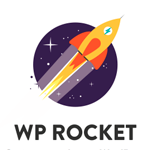
WPRocket offers some of the best value for money for improving your website’s speed. With a focus on results, out-of-the-box improvements alongside options for those who want to tinker, mean that WPRocket is suitable for the beginner and the advanced website owner.
There is so much to think about when it comes to improving how fast your WordPress website is from caching, to image size, to code – with WPRocket you can manage all this within one easy dashboard.
Best WordPress Contact Form Plugins
Having a method that your website visitors can contact you through is crucial. Whether it’s to ask for support, just to say hi, or inquire about features, it’s imperative that your website visitors can reach out to you, and for you to respond to them. Using a WordPress contact form on your website puts you in touch with your users.

Over the past several years I’ve used many WordPress contact forms and Ninja Forms is the one that offers the most. It’s super easy to create forms with the drag and drop form builder and the customization on offer is second to none. Ninja Forms integrates with all the major platforms and has a ton of add-ons available if you need them.
For those looking for something basic, Ninja Forms has a free version, and there are also newly launched memberships for those who need something more.
Best WordPress Social Sharing Plugins
What good is your content if it can’t be shared? Having a way for your website visitors to share your content with their social network is huge. A visitor to your website with a large Social Media following can amplify your content many times over.

AddtoAny is a social sharing plugin that is simple to use, easy to set up and is super flexible. What I like most about it is that it isn’t intrusive. It slides up and down as a website visitor scrolls and reads your content.
What’s more, its totally free and has a five star rating with over one-thousand reviews. The major social networks are all there, meaning someone who wants to share your content can do so across all their accounts. All you have to do is set it up – easy peasy!