When I’m helping others optimize their websites one of the first things I look at are Page Titles. Optimizing your Page Titles is a simple and effective way to improve your website’s performance in search engines.
Let’s take a look at what Page Titles are, and why they’re useful for your website visitors and SEO.
What is a Page Title?
A Page Title is the text that shows up in your browser tab, for example here’s how this website’s homepage Page Title is displayed in my browser:

A Page Title is not just for decoration however, it is also the blue text you see in search engines such as Google.

So a Page Title plays a couple of roles – the first, is that it informs a person reading your website what the page is about, the second, is that it also used to display in search engines.
Why is a Page Title Important for SEO?
When evaluating a page on a website, Google takes into consideration the relevancy of the content in the Page Title and what someone might be searching for. For example, the Page Title for this post is What is a Page Title in SEO? This would definitely be a match for people wanting to learn about Page Titles. It is a very bad match for someone searching for dog collars though.
That being said, do not be tempted to fill your Page Titles with repetitive words in order to improve your website’s placing in Search Engines. Search Engines are much smarter than that and doing so could potentially be detrimental to your website’s performance. The message in your Page Title should match the content on the page and be a good lead-in to someone searching.
How Long Should a Page Title Be?
In Google’s supporting Webmaster documentation, there is no official recommendation on the length of a Page Title. However, Google recommend keeping your Page Title concise. If a Page Title goes beyond the length of 70 characters (including spaces) it may get cut off and won’t be displayed. This is an example of Google cutting off a Page Title because it’s too long:

Don’t worry if your Page Title looks like the above, this doesn’t harm how your website places in Google, you just may miss out on a potential visitor to your website because they weren’t able to read the full message in your Page Title.
If you’re interested in learning more about Page Title length you should read this post on Search Engine Journal.
How do I Change my Page Title in WordPress?
WordPress makes changing your Page Title easy peasy.
1. Log into your WordPress dashboard and hover over the ‘Posts’ link and click on ‘All Posts’.
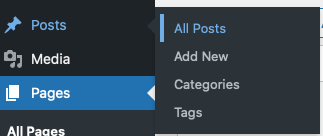
2. You should now be looking at all your blog posts. Click edit.
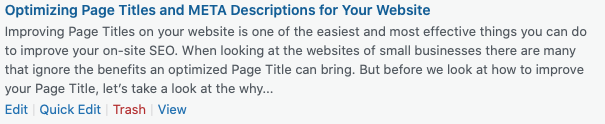
3. Scroll down (underneath your content) to where it says ‘Theme SEO Settings’ and look for the text that says ‘Document Title’.
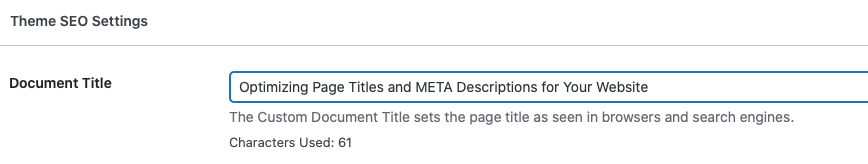
4. Click that text and change your Page Title to whatever you wish!
What Have we Learned About Page Titles?
Let’s recap some of the things we’ve learned about Page Titles:
- They should be concise and match the content on the page
- There is no specific set length but Google will cut off the words in a Page Title if it’s too long
- We can use Page Titles to improve our SEO
- Page Titles are useful for potential visitors to our site and search engines
- We should not fill our Page Titles with repetitive keywords
Now that you know the basics, learn more about how to optimize your Page Titles and META Descriptions.

Lee Smith
Nashville SEO Consultant
Lee is an experienced Search Engine Optimization professional having 15+ years of experience and creates content to help website owners succeed with SEO and WordPress.